How to Invert a Photo on iPhone?
4 min read

The Definitive Guide To Invert A Photo On iPhone
Inverting a photo on an iPhone or iPad refers to the process of flipping the image so that it appears as a mirror image of the original. This can be a useful tool for creating unique and creative compositions, as well as for correcting images that may have been taken in the wrong orientation. In this article, we’ll go over the steps for how to invert a photo on an iPhone or iPad, as well as explain what inverting a photo means and describe some of the advantages of doing so.
Step-by-Step Guide to Inverting a Photo on iPhone or iPad

- Open the Photos app on your iPhone or iPad.
- Find the photo that you would like to invert and tap on it to open it.
- Tap the Edit button in the top right corner of the screen.
- Tap the Crop and Rotate button in the bottom left corner of the screen.
- Tap the Flip Horizontal button in the bottom right corner of the screen.
- Tap Done in the top right corner of the screen.
- Save the inverted photo by tapping Save in the top right corner of the screen.
Done?
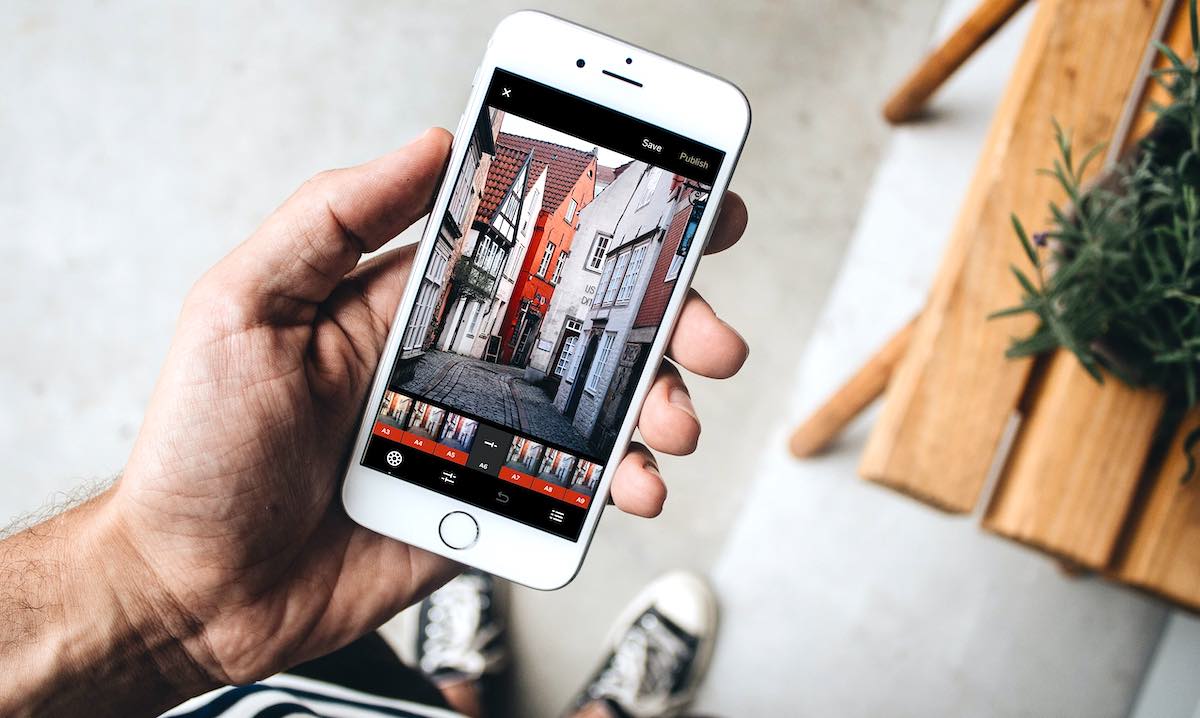
Have your photos been rotated as you wished? Take it one step further and turn them into a beautiful slideshow. And no, this is not difficult. PhotoMeister creates a beautiful slideshow for you in record time. You can then easily play this slideshow on your smart TV with music. And the great thing is that this iOS app is completely free. Discover it today. Download the app in the App Store now.

What is Inverting a Photo and Why Do it?
Inverting a photo refers to the process of flipping an image so that it appears as a mirror image of the original. This can be done in a number of different ways, including through software or by physically reversing the image. When inverting a photo, the subject matter of the image is essentially unchanged, but the orientation of the image is flipped.
Inverting Advantages

There are several advantages to inverting a photo.
1 | Unique & Creative Compositions
For one, it can help to create unique and creative compositions. For example, inverting a landscape photo can result in an interesting abstract image, or inverting a portrait can create an eerie or surreal effect.
2 | Correct Mistakes

Additionally, inverting an image can sometimes help to correct mistakes, such as if the photo was taken in the wrong orientation.
3 | Identify Objects & Persons
Another advantage of inverting a photo is that it can allow you to see details that might not be easily visible in the original image. This can be especially helpful in situations where you are trying to identify an object or person in an image. By inverting the image, you can see details that may not be as easily noticeable in the original, allowing you to get a better understanding of what is actually in the photo.
Why do inverted pictures look weird?

When we look at things in the real world, we’re used to seeing them in a certain way. Our brain is trained to recognize patterns and shapes, and when we see something that’s familiar, we’re able to understand it and make sense of it. But when we invert a picture, it can look strange and unusual because it’s different from what our brain is used to seeing.
Think of it like a puzzle. When all the pieces are in their proper place, the puzzle makes sense and you can see the full picture. But if you flip some of the pieces around, the puzzle becomes more difficult to understand, and you might have trouble seeing the whole picture.
The same thing happens with an inverted picture. Our brain is trying to make sense of it, but because the shapes and patterns are different, it can be harder to understand what’s going on.
Inverting a picture also changes the way that light and shadow are portrayed. Light and shadow are important cues for our brain, and when we invert a picture, these cues can become confusing.
This can make the image appear more distorted or strange, because our brain is having trouble understanding what it’s seeing.
So, in simple terms, inverted pictures look weird because they’re different from what our brain is used to seeing. The change in light and shadow, as well as the rearrangement of shapes and patterns, can make the image appear strange and unfamiliar.
Conclusion

In conclusion, inverting a photo on an iPhone or iPad is a simple process that can result in unique and creative compositions. It’s also a useful tool for correcting images that may have been taken in the wrong orientation, and for seeing details that might not be easily visible in the original image. So, next time you’re looking to create something different or see a photo in a new way, try inverting it on your iPhone or iPad.
ALSO DISCOVER:


