Facebook Slideshow Maker: 5 Easy Step
5 min read

The Ultimate Facebook Slideshow Maker Guide
Facebook Story: Let The World See You
It is not always easy to show your photos to your loved ones. Facebook has its limitations. For example, it is difficult to merge photos (into a nice slideshow). In other words; it can be difficult to impress your friends, family and colleagues with the photos you made. You’re looking for a simple solution. Just an-easy-to-use BUT impressive slideshow maker. You don’t want to spend hours or days doing this. Luckily, you just found the solution. A better alternative for a Facebook slideshow maker: PhotoMeister.

In the Facebook era, sharing images and videos on social media has never been easier. By using this feature, users can share any content with friends and followers. However, often times, Facebook only allows users to share a single moment.
With PhotoMeister, you can share the whole story. Be free to express yourself and have no limits on your creativity. Facebook’s stories might be short but the impact can last long. Download the free Facebook slideshow maker and unleash your creativity! More importantly, with PhotoMeister you can enjoy your pictures on your TV wirelessly.
Download PhotoMeister For Free!
Facebook does have the ability to do some simple edits to the pictures and photos that you share. However, there are only a few options for a user to choose from.
Create A Unique Facebook Story
With PhotoMeister, you can easily create a breathtaking slideshow and share it on your Facebook story, and don’t forget to tag your friends! Keep in mind that a post will last for 24 hours and disappear, and you can check who viewed your story. Do you also want to check the slideshow you made on your big TV screens before posting it? Whether you are using a Samsung, Sony, LG TV or streaming devices such as Roku and FireTV, PhotoMeister can directly mirror the slideshow to your TV without any hassles.

How To Get Started With Free Slideshow Maker?
In order to use this free slideshow maker, you need:
- iPhone or iPad
- WiFi
- A Smart TV
The key to get PhotoMeister up and running, you need to make sure your Smart TV is connected to the same local network as your iOS device.

How Do You Make A Slideshow on Facebook 2021?
- Get your iPhone or iPad and download PhotoMeister on the App Store
- Install and open the app
- Select a TV
- Press the +
- Select pictures or videos you want to add to the slideshow
- Choose your favorite music track (if you want to have more music options and unleash the full features of PhotoMeister, you can upgrade to the Pro version. )
- Press play to watch it on your TV screen
- Save your slideshow

How Do You Post Slideshow on Facebook in 2021?
- Login to your Facebook account
- Click + at the top of your screen that says “Create story”.
- Click the button and add the slideshow you just curated
- Share to the story (before clicking the share button, don’t forget to tag the people in your slideshow).
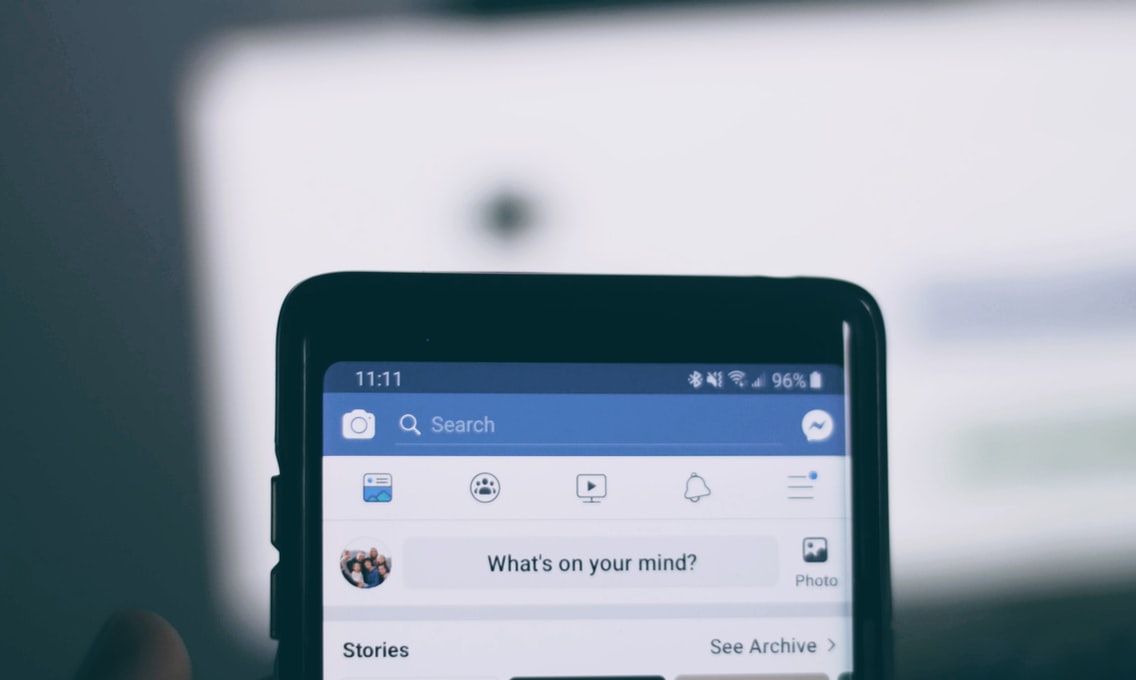
What’s Facebook’s Story Duration?
When posting a slideshow on Facebook, the maximum duration of a Facebook story is 26 seconds. Any videos you upload that go beyond the limited maximum time will be automatically trimmed and added to the story unless you manually trim your video clips.
Therefore, if you want to share a slideshow created by PhotoMeister to your Facebook story, you need to keep your “masterpiece” under 26 seconds.
Why Do You Need A Free Slideshow Maker?

Get creative with your Facebook Story
When you share photos or videos to your Facebook stories, you might want to add some upbeat music to the clip that will play during your story. However, adding music to your story isn’t available for all users at this moment. And for the users who have access to this function, there is a limited amount of songs to choose from.
If you want to add music to your Facebook story, you can use PhotoMeister to do so. PhotoMeister is a free Facebook slideshow maker that allows you to create slideshows with music and watch it on your TV wirelessly.

Combine All Unused Holiday Photos
We all travel and we all take amazing photos, right? But what happens after you take these pictures? Whether a snapshot of the lovely dinner you made for your partner or a breathtaking picture of a natural landscape, most of us will let it sleep in the library and never see a day of light. Share it on your Facebook story.

However, It can be quite challenging to show your holiday pictures to friends, family or co-workers at once. By putting each picture into a separate post can seem like spam on your Facebook story. PhotoMeister will not only help you combine all these pictures and videos together, but also allows you to add music to make an amazing slideshow. It’s a must-have tool for sharing stories on Facebook and other social media such as Instagram, LinkedIn, WeChat, and WhatsApp.

Recall Your Precious Memories
When gathering around with your family and friends, do you sometimes want to recall some good old memories, such as your sister’s wedding, cousin’s baby shower, and a birthday party you hosted? All you need is your iPhone/iPad, WiFi and a Smart TV. You can easily create slideshows with PhotoMeister. After creating the slideshows with the Facebook slideshow maker, you can easily show them to your friends and family on the big screen.

Replace Your USB And Hard drive
Your friends, family, and colleagues who participated in the same events might have been too busy to capture all the good movements during the event. When they ask the host to “have a piece of the cake” after the event, it will take a lot of time for the host to share all these images. Fortunately, a host can use PhotoMeister to combine all the pictures and videos and press one share button to send to the guests.
No more USB and external hard drive. Everything is wireless, you can share your photos in seconds!
Try PhotoMeister for free Now!

PhotoMeister
PhotoMeister is a revolutionary slideshow app that shows all your pictures on a TV from your iPad or iPhone. With this app you can enjoy all your precious memories on the big screen. Totally wireless! No longer do you need to stare at a small screen. No longer do you need to use cables.

Impress your loved ones AND yourself with beautiful slideshows created by PhotoMeister. In less than 5 minutes you can make amazing slideshows. It’s child’s play!
You can use it for holiday pictures, day trips, anniversaries, weddings, funerals, weekend trips, parties and other special events. Get the most out of your pictures today!


